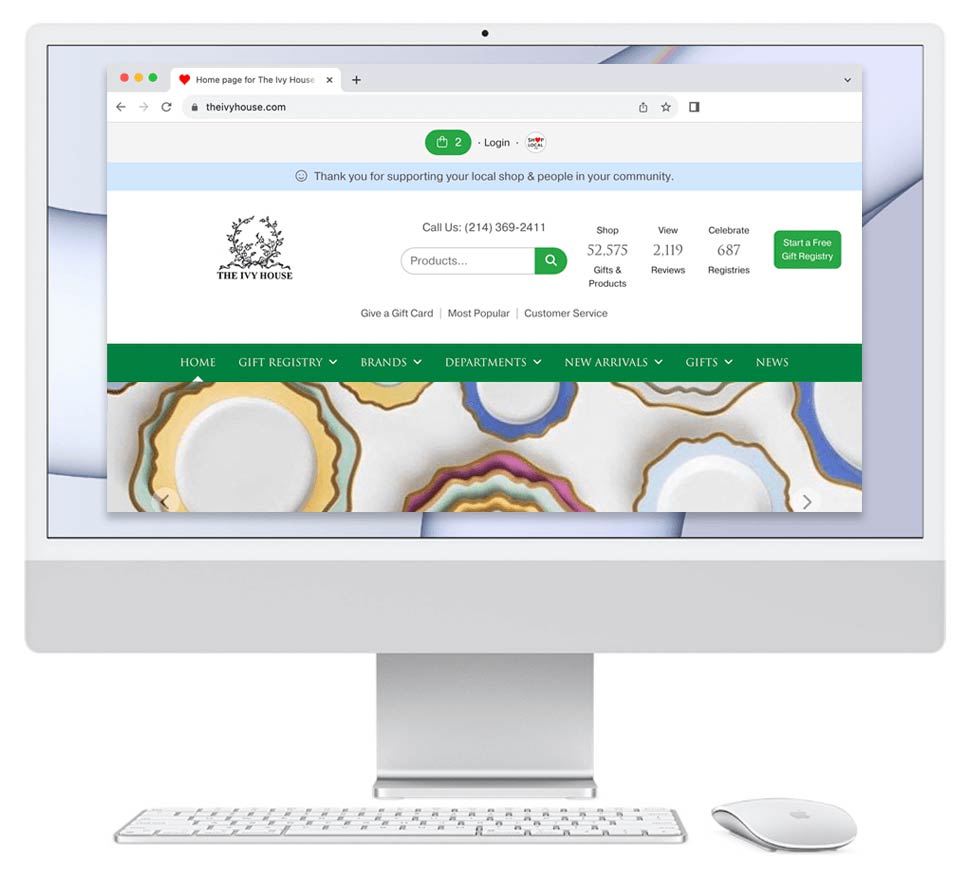- Log in to your Shop Local account.
- Roll over Management at the top of the page.
- From the drop-down menu, under "Business Profile & Settings,” please click on Online Catalog & Store.
- In the Online Catalog & Store tab, on the left side of the page, please find "Custom message to customer before they checkout:" In this field, please enter the custom message you wish to display to customers.
- Scroll down to the bottom of the page and click Save Your Changes.
Once you add a custom message appears in the modal after the customer adds an item to their shopping bag and on the order form.