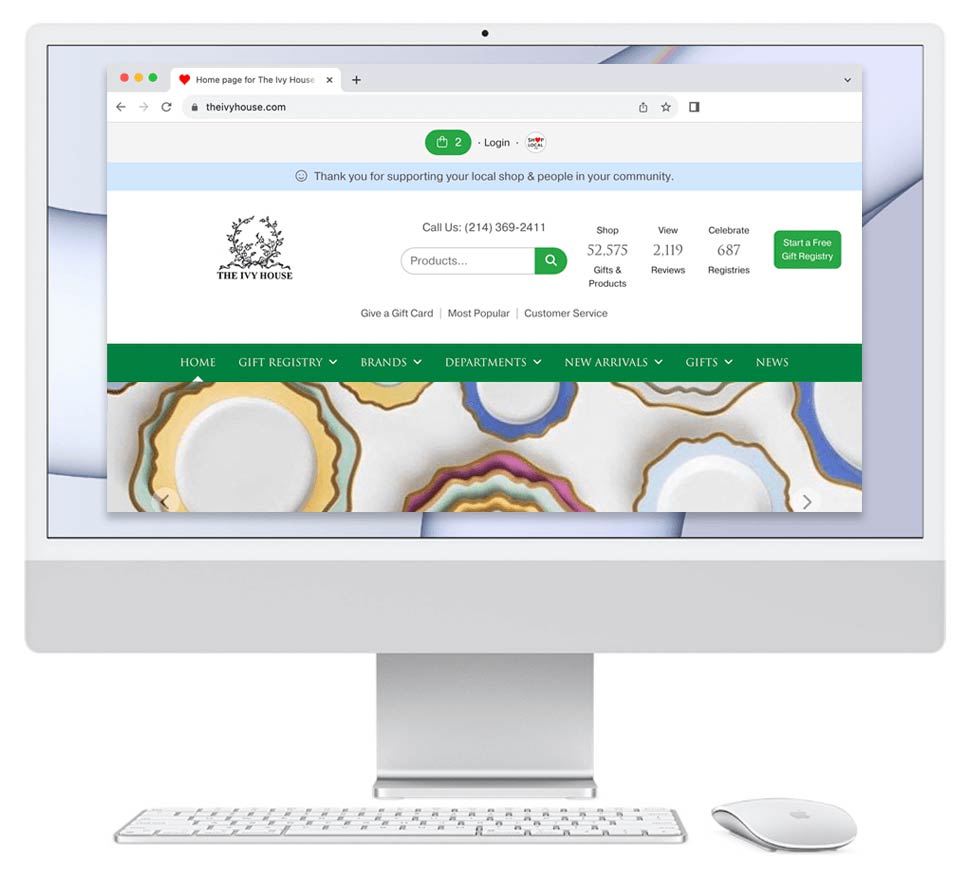The Prospects page is broken down into sections that help prospect for new retailers:
- Retailers by Specialty
- Shows retailers by their industry and specialty (ex: gift shops, home goods stores, jewelry stores, tableware stores, etc.).
- Your brand can identify new retailers in your industry that you may invite to sell your products.
- Leaderboard
- Opens the Leaderboard page that shows top-performing retailers.
- Your brand can review the Leaderboard to ensure you sell to the top-performing merchants.
- Retailers by State
- Opens a page with all retailers by state.
- Your brand can use this directory to find new merchants in different states.
- Existing Retailers
- Opens a page that shows merchants that report selling your brand that you're not Synced with.
- Your brand can use this page to view a list of those retailers and send Sync requests.
- New Member Profiles
- Shows recent news posts with profile stories about new members.
- Your brand can use these posts to identify new members that have had success on Shop Local.
Please follow the steps below to access this feature:
- Log in to your Shop Local account.
- Hover over Network at the top of your account. From the drop-down menu, click Prospecting.