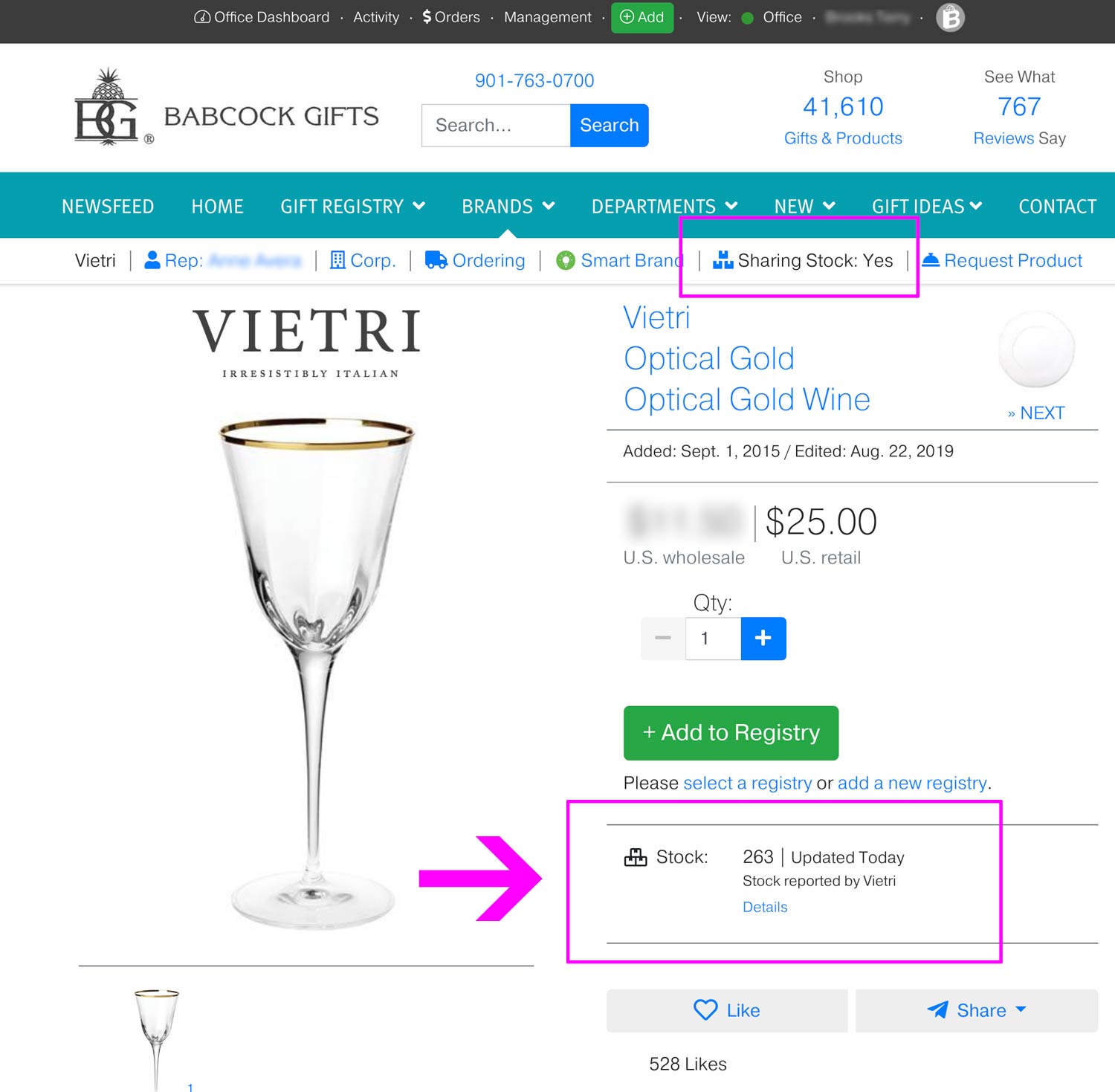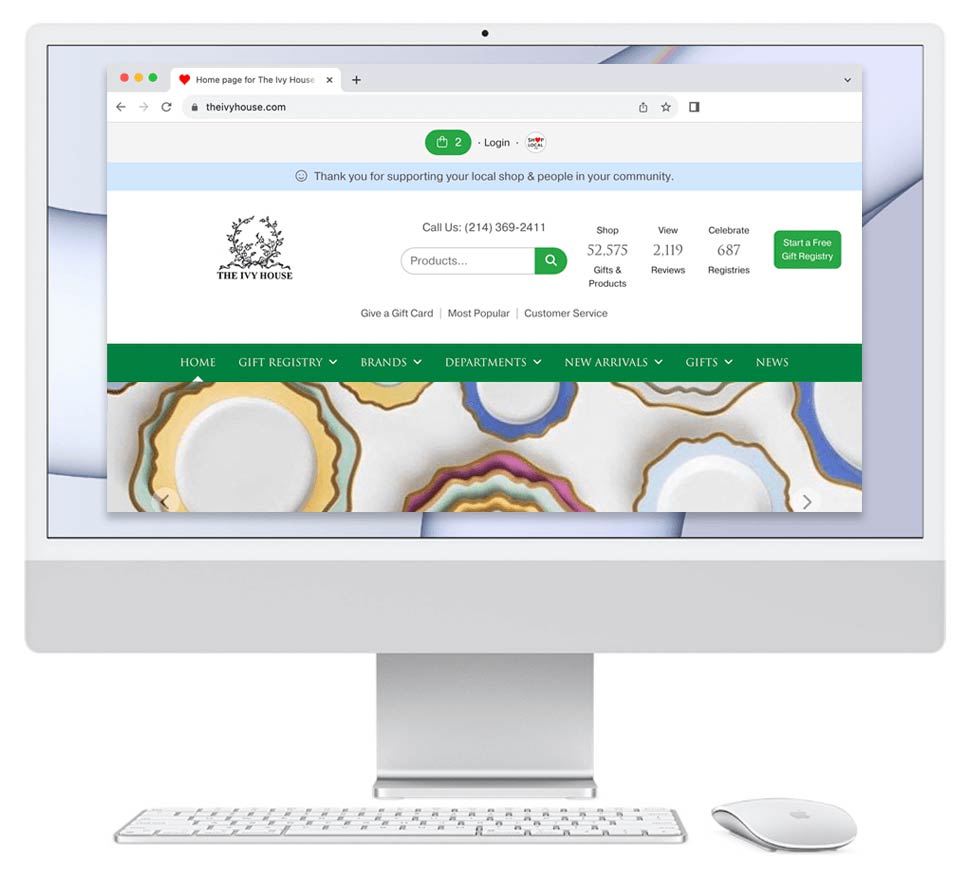Your business can share stock with your authorized retailers and sales reps.
Benefits:
+ Help customers sell what is stock.
+ Reduce calls to your customer service personnel.
+ Make retailers and reps happier.
In the example shown, a retailer is logged in to its website and viewing a Vietri wine glass. The retailer can see that there are 263 glasses in stock, and that Vietri reported this stock level today.
You determine which businesses can see stock. Only authorized, approved dealers and reps can see stock, and they can only see it when logged in to Shop Local. General public visitors can't see this stock information.
Shop Local is helping 50+ Syncing Brands share stock including:
- Anna Weatherley
- Anton Studio Designs
- Badash
- Bordallo Pinheiro
- Calaisio
- Carmel Ceramica
- Casa Alegre
- Casafina
- Costa Nova
- Juliska
- Kalalou
- Kosta Boda
- MacKenzie-Childs
- Mario Luca Giusti
- Mariposa
- Medard de Noblat
- Memento
- Mepra
- Nambé
- Nude Glass
- Olivia Riegel
- Orrefors
- Pimpernel
- Pinto
- Raynaud
- Rosenthal
- Rosle
- Royal Crown Derby
- Royal Limoges
- Sambonet
- Spode
- Varga
- VIETRI
- Villeroy & Boch
- Vista Alegre
- Woodard & Charles
How to share stock:
1. Manually upload stock to your Shop Local site. To manually update stock, please follow the steps below:
- Log in to your Shop Local account.
- Click Management to open your Management Home page.
- Under Brands & Products, click Product Update Tool.
- In step 1, select Stock in the the drop-down menu.
- Follow the tips on how to format the Excel file, then validate the file to ensure it is formatted correctly.
- Complete the step to compare the data on the Excel file to the data on Shop Local.
- Select the Excel file to upload and click Update.
2. Email an Excel file with stock to [email protected].
3. FTP the file to Shop Local. Please contact Shop Local for FTP information. The FTP method can be automated is often more efficient and accurate.
To start sharing stock, please call or text a Shop Local Coach at 212-254-9655 or email [email protected].