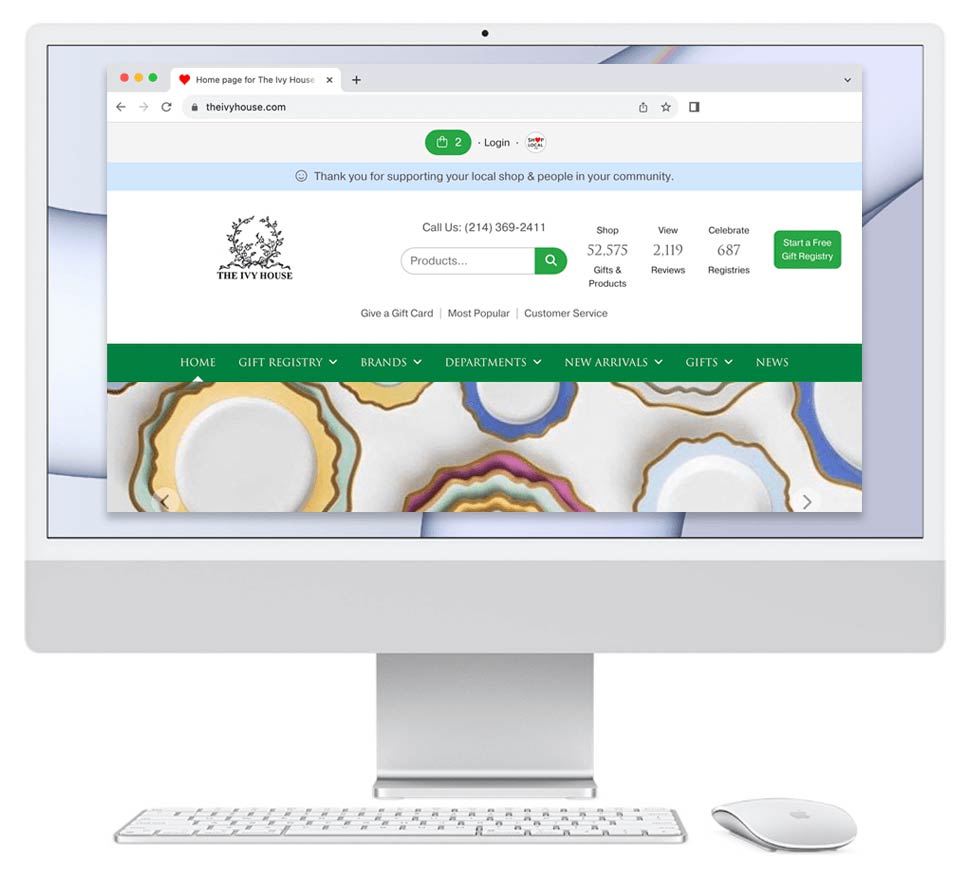Link Shopify Store With Shop Local
If you use Shopify for your business, you will benefit from linking your Shopify store with your Shop Local store.
Linking the two platforms together will allow you to do the following:
- Import all your products from Shopify to Shop Local. This will save you time, as you only need to add products once on Shopify and have them active on two different platforms (Shopify and Shop Local).
- Automatically sync/update product details. Whenever you update the price, SKU, description, and/or title for an existing product on Shopify, Shop Local will automatically update those details for you on Shop Local. You will never have to manually update your product details twice.
- Add new products from your Shop Local store to Shopify. You can use the “Import to Shopify” link on product details page to add a product to your Shopify store without needing to visit Shopify.
Please follow the steps below to link your Shopify store with your Shop Local store. Screenshots relating to each step are included below for reference. You may enlarge the images by right-clicking on them and selecting "Open Image in New Tab."
Once you set up integration, to benefit from the integration (aka sync products/add products to Shopify), please visit: Shopify Linking Page.
Note: You must be logged in to your store in order to access the Shopify Linking Page. You will be redirected to an error page if you are not logged in to your store and try to access the page from general site.
We Can Help:
Our coach can help you set up your Shopify API integration. Please email [email protected].
On Shopify: Create a custom app for your Shopify Store
1. Log in to your Shopify Store.
2. Click “Settings” at the bottom left of your home page.
3. Inside the “Apps and sales channels” tab on the left-hand side, click “Develop apps” and then “Allow custom app development.” Confirm again in the next step.
4. Click “Create an app” and give your app a name, then click "Create app."
5. Important: Once the window has refreshed (as shown below), click “Configure Admin API scopes” and check ALL boxes in the list. This step is needed to connect your Shopify account with Shop Local. Click “Save” at the bottom to save your changes.
6. After saving your configuration, click “Install app” at the top of the screen.
7. In the middle of the page under "App development," click "API credentials."
8. Important: An important key will be revealed to you in this step: the Admin API Access Token. This key will only be revealed once, so MAKE SURE TO SAVE A COPY of this key in your notes for future use. You will need it later. Click “Reveal token once,” then copy and save your key in a safe location. DO NOT LEAVE THIS PAGE UNTIL THE KEY IS COPIED.
9. Make note of your Domain Name. You will need this to link to Shopify in the next step. You can also update your domain name by clicking the "Domain" tab under "Apps and sales channels" on the left-hand side and setting one of your choice. Your domain name is the text before ".myshopify.com." In this case, the domain name is "319a55-2", which is part of the "319a55-2.myshopify.com" URL. You will use your domain name in the linking process next.
On Shop Local: Link your Shopify account with Shop Local.
After creating your Shopify custom app outlined above, you can link your Shopify account with Shop Local. A Shopify custom app is necessary to link the two platforms together. Please follow the steps in the section above to create a custom app and revisit once you have completed all of the steps.
Once created, you will need:
- Your Shopify Domain Name
- Your Shopify Admin API Access Token
Submit those two items to the form shown here: Shopify Linking Page.
Note: You must be logged in to your store in order to access the Shopify Linking Page. You will be redirected to an error page if you are not logged in to your store and try to access the page from general site.
DO NOT INCLUDE ".myshopify.com" as part of your Domain Name. Your Domain Name is only the text before ".myshopify.com."
Please note: This form will only be visible if your Shop Local store is not already linked to a Shopify store, or if the information you submitted was incorrect. If you see the form again after submitting it, please ensure you input the correct Shopify domain name and secret key.
We Can Help:
Our coach can help you set up your Shopify API integration. Please email [email protected].