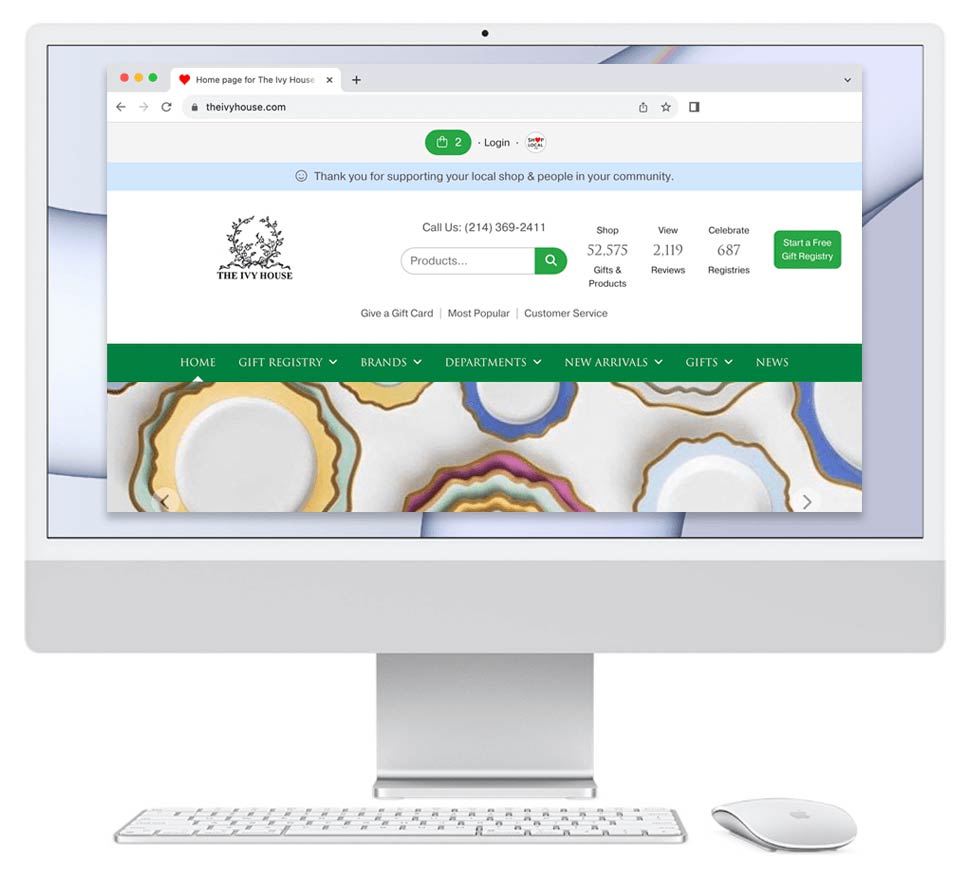When adding new items to Shop Local, it is sometimes easier and quicker to email Shop Local a file of your product images. Shop Local can then process, upload, and sync these images to your product SKUs. Shop Local offers this service when you have more than 75 product images to add to your account.
Shop Local offers multiple options for importing images:
Option 1: Send Shop Local a Zipped Folder of Images
- Gather and prepare your images. Guidelines:
- All images should be at least 1000 px height or width. Shop Local software will use this image file to auto-generate the different image sizes that it needs. We suggest providing us with the highest resolution images you have available for your items.
- All images must be in one primary folder. Do not include any subfolders.
- Accepted image formats: jpg, tif, or png. JPG is preferred. Color profile RGB is preferred.
- Image file names: the image must be the SKU or UPC. Please remove extra non-SKU identifying data from the file name.
- File names cannot contain spaces, backslashes (/), extra periods (.) other than the file extension (Ex: .jpg, .tif, or .png).
- File names can contain letters, numbers, hyphens (-), and underscores (_).
Example:
Item SKU is:
ABC1234
Image file name must be:
ABC1234.jpg
Non-compliant file name examples:
ABC1234/front.jpg
ABD1234.2.jpg
- If you wish to include more than one image per SKU, please add an underscore (_) followed by numbers in increasing sequential order for any additional images.
Example:
Item SKU is:
ABC1234
Image file names must be:
ABC1234.jpg
ABC1234_1.jpg
ABC1234_2.jpg
ABC1234_3.jpg
- Multiple images can only be imported if all SKUs are uniform length or if a SKU is not part of another item's SKU.
EX:
Item 1 SKU: ABC1234
Item 2 SKU: ABC1234-6789
Multiple images will not be allowed for item 1 because its SKU is part of item 2.
Properly naming your images speeds up Shop Local's ability to match imported items on an Excel sheet to images.
- Send Shop Local your images.
- Please place all of your images in a single folder. Please do not include subfolders for patterns, collections, or lifestyle shots.
- Please compress (zip) this file. If the ZIP archive is too big to upload in a single instance, you may split the images into a few different folders or zip archives and then load them individually to the Library.
- Please log into your Shop Local account and roll over "Management" at the top of the screen. In the drop-down menu, click the "File Sharing" link.
- At the top of your File Sharing Library page, click the "+ Add File" link. Select the zipped folder with images and proceed to upload them until all data/image archives are successfully in your Library.
- Notify Shop Local.
When the above steps have been completed, please email Shop Local and let us know your images are ready: [email protected].
Option 2: Send Shop Local an Excel Sheet with Direct Image URLs (EX: Google Drive, Dropbox, Primary Website, Digital Media Library)
- Create a new Excel spreadsheet with the following columns:
SKU / Image URL
If you wish to import multiple images per SKU, please add the following columns:
SKU / Image 1 / Image 2 / Images 3
- In the SKU column, please enter all SKUs for which you wish to import an image.
- In the image column(s), please enter a link that leads to the image of the item with a matching SKU.
- If you are using a link from Google Drive, please ensure the link opens directly to the image. The link can not lead to a folder with multiple images.
- If you are using a link from a media library or your primary site, please ensure the link opens directly to the image and is the highest resolution version.
- Accepted image formats: jpg, tif, or png. JPG is preferred.
Option 3: Send Shop Local a Link to a Dropbox Folder
- Gather and prepare your images. Guidelines:
- One image per item.
- All images should be at least 1000 px height or width. Shop Local software will use this image file to auto-generate the different image sizes that it needs. We suggest providing us with the highest resolution images you have available for your items.
- All images must be in one primary folder. Do not include any subfolders.
- Accepted image formats: jpg, tif, or png. JPG is preferred. Color profile RGB is preferred.
- Image file names: the image must be the SKU or UPC. Please remove extra non-SKU identifying data from the file name.
- File names cannot contain spaces, backslashes (/), extra periods (.) other than the file extension (Ex: .jpg, .tif, or .png).
- File names can contain letters, numbers, hyphens (-), and underscores (_).
Example:
Item SKU is:
ABC1234
Image file name must be:
ABC1234.jpg
Non-compliant file name examples:
ABC1234/front.jpg
ABD1234.2.jpg
Properly naming your images speeds up Shop Local's ability to match imported items on an Excel sheet to images.
- Gather all your images in a relevantly named folder in your Dropbox (Ex: [Brand Name] Shop Local Images August 2024).
- When the above steps have been completed, please email Shop Local a link to your Dropbox folder: [email protected].