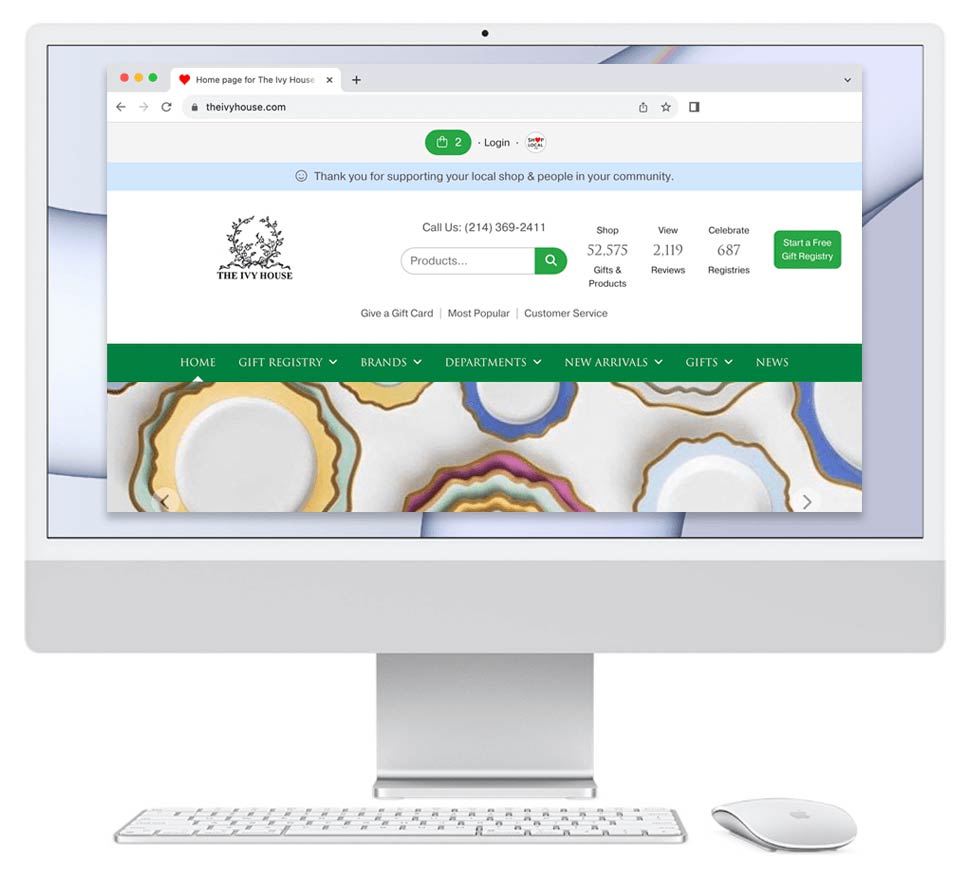When you ask Shop Local to help you add a link to your site, we’re happy to help.
Here are the steps we’ll take.
- Please find out your domain registrar.
Please go to this site and enter in your domain: https://www.networksolutions.com/whois/index.jsp
e.g.: you’ll enter: mybusinessname.com
- Once you have the name of where you registered your domain (most likely bought it/renew it), then go to this domain registrar's website and login.
Please email the domain registrar's website and login to Shop Local.
We’ll use this access info to login and confirm that we can access the domain. We’ll not make any changes until you approve them. We’ll just login to ensure that we can so that should we make a change, we’ll be ready to.
- Please find out your hosting company and access info for your site. You'll use this page again:
https://www.networksolutions.com/whois/index.jsp
After entering your domain name, you can see who your hosting company is. You may host your site with a local web hosting company or a national entity like godaddy. Different hosts have different systems for letting you access your site and web files. You will want to give us either:- Website administration login credentials (login and password). This is applicable if you use a CMS system like WordPress, Wix, Shopify, or SquareSpace.
or
- FTP access. This info consists of login, password, and FTP URL.
Once you share the above with us, we’ll be ready to make changes.
- Website administration login credentials (login and password). This is applicable if you use a CMS system like WordPress, Wix, Shopify, or SquareSpace.
- You will chat with our team about what links to update and when. You may choose for us to either edit existing links, or add new links.
You will pick a time for us to make the changes.
- Shop Local's team will make the changes at the agreed upon time, then we’ll email you to let you know.