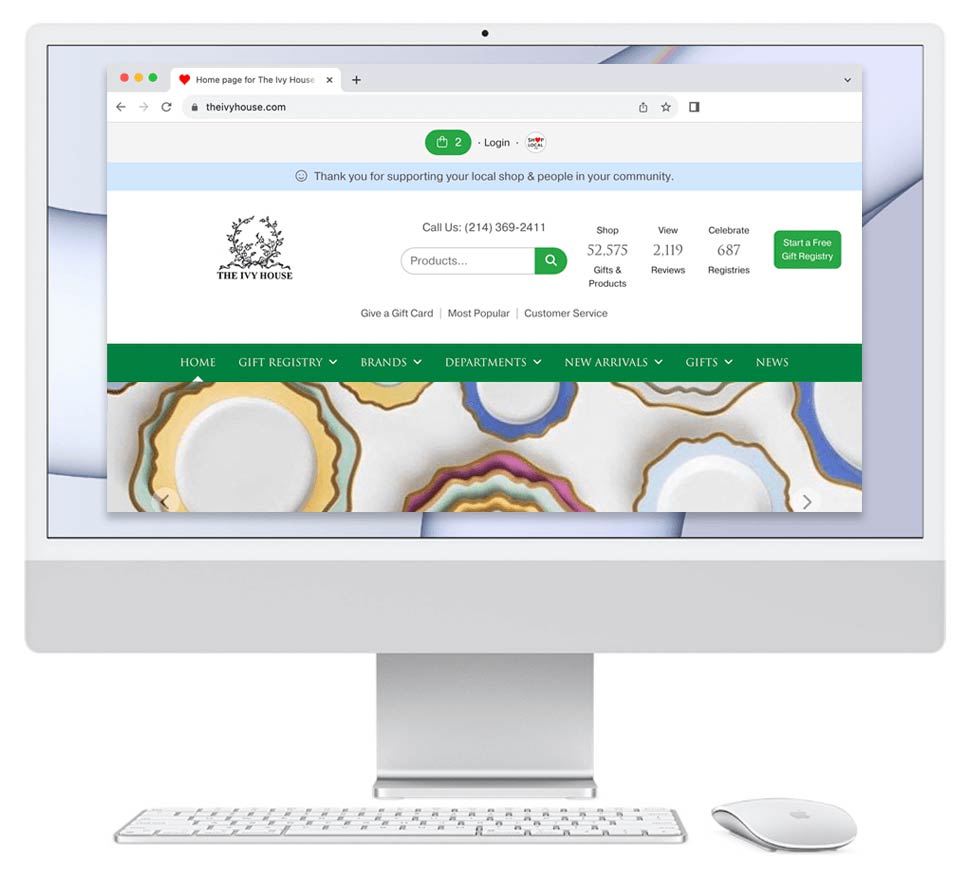Home > News & Events > Updated Feature: Change Your Registry Plan via Your Account

The new "Change Plan" modal shows available plans your business can move to. You can change your registry plan by clicking the green "Select" button.

Use the "Change Plan" link on your Billing page to upgrade or downgrade your registry plan.
New Software Features & Updates
Previously, your business had to message a Shop Local coach to request a plan change. With this update, you can upgrade or downgrade your registry plan at any time. The new "Change Plan" modal also shows discounts and monthly savings for each plan, helping you see savings and make the best choice.
Please follow these steps to view this feature:
Tags:
updated feature change plan change registry plan update registry plan
View Post on Shop Local
Updated Feature: Change Your Registry Plan via Your Account
Your Shop Local Store has an updated feature: You can now change your wedding registry plan. This feature helps you more easily manage your business's registry subscription.Previously, your business had to message a Shop Local coach to request a plan change. With this update, you can upgrade or downgrade your registry plan at any time. The new "Change Plan" modal also shows discounts and monthly savings for each plan, helping you see savings and make the best choice.
Please follow these steps to view this feature:
- Please log in to your Shop Local account.
- Roll over Management at the top of the page.
- From the drop-down menu, under "Business Profile & Settings,” please click on Services & Billing.
- You’ll be on your Services and Billing page. On the Billing page, please scroll to the area "Gift Registry Service.”
- Please click on Change Plan.
- In the modal that appears, you'll see all available registry plans, as well as your current plan. Please select the plan with the green “Select” button you wish. Plans that display a gray Select button are ineligible plans because your business has too many registries to qualify. You’d first archive or delete registries to qualify.
Tags:
updated feature change plan change registry plan update registry plan
View Post on Shop Local