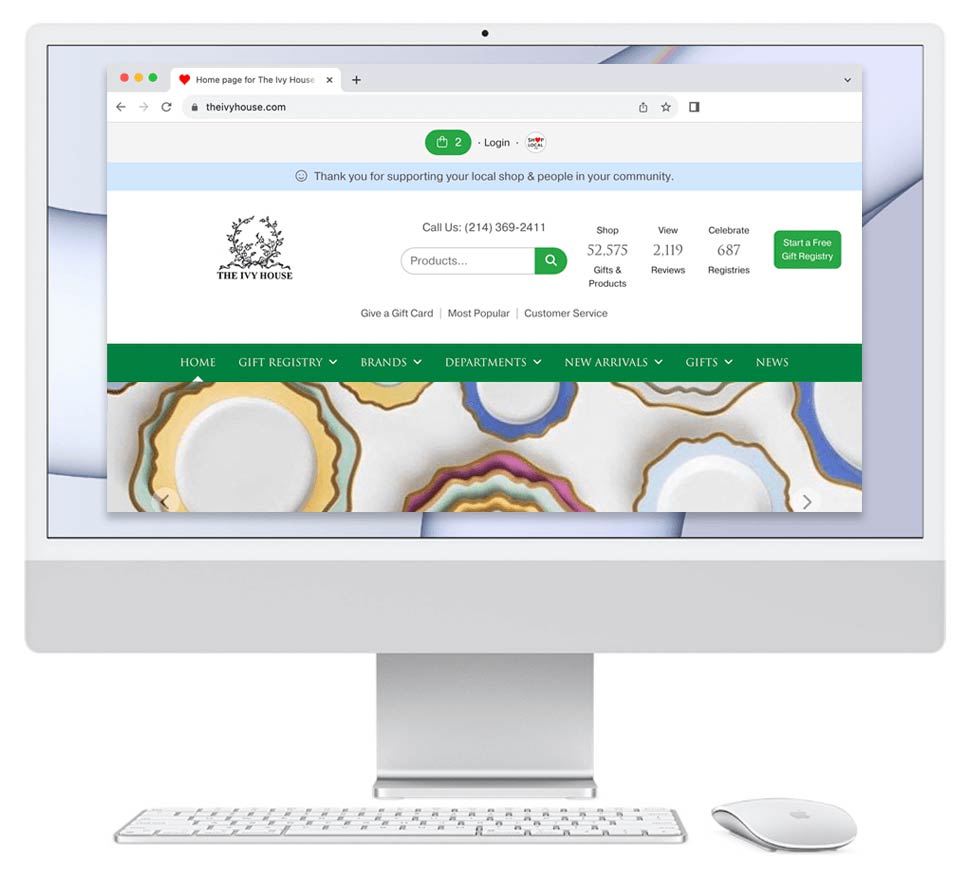Home > News & Events > New Feature: See the Top-10 Wedding Gifts from a Brand

A brand can view, edit, and remove its top-10 wedding gifts.
![Products designated as a top-10 wedding gift will display "This is a top-10 [brand name] wedding gift" on the Details page.](http://img.myshoplocal.com/chalking/4733/Top10List_brandedit_lg.jpg)
Products designated as a top-10 wedding gift will display "This is a top-10 [brand name] wedding gift" on the Details page.

A retailer, registrant, or customer can view a brand's Top-10 Wedding Gifts list.
New Software Features & Updates
In the example shown, we see the Top-10 Wedding Gifts list for LAFCO, a luxury candle and home fragrance brand. LAFCO can review the products on the list, adjust the sorting of these products, or remove a product from the list. We can also see that a product on the list displays "This is a top-10 Lafco wedding gift." on the Details page.
How Retailers Can Use This Feature
How Brands Can Use This Feature
If you are a brand and wish to select your top-10 wedding gifts, please follow the steps below:
Tags:
new feature top 10 wedding gifts
View Post on Shop Local
New Feature: See the Top-10 Wedding Gifts from a Brand
New gift list makes it simple to see the top wedding gifts from a brand.
Your Shop Local Store has a new feature: A brand can now designate up to ten products to appear on a top-10 wedding gifts list. This lists helps a registrant more easily see the best products, add more products to their registry list, and receive more gifts—which translates into more sales for the retailer and brand. In the example shown, we see the Top-10 Wedding Gifts list for LAFCO, a luxury candle and home fragrance brand. LAFCO can review the products on the list, adjust the sorting of these products, or remove a product from the list. We can also see that a product on the list displays "This is a top-10 Lafco wedding gift." on the Details page.
How Retailers Can Use This Feature
- A retailer can view top wedding gifts for its Syncing brands.
- A registrant will see these lists when browsing for products to add to their registries.
- Search for or browse to a Syncing brand on your account.
- On the left-hand side, click the link "View top-10 [brand name] wedding gifts" link. (If you’re using a mobile phone, you’ll click on the “Shop” filter link below the slideshow.)
- Once on a top-10 list, to view a list for a different brand, one can use the "Brand" drop-down menu at the top left of the page to select a different brand.
How Brands Can Use This Feature
- A brand can promote its top wedding gifts to registrants.
- A brand can view, edit, and remove its top-10 wedding gifts.
- A registrant will see this list on a brand's registry page if it has the service active.
- A registrant will see these products on Synced retailers' accounts if the brand is participating in the Syncing service.
If you are a brand and wish to select your top-10 wedding gifts, please follow the steps below:
- Log in to your Shop Local account.
- Search for or browse to a product on your account that you wish to designate as a top-10 wedding gift.
- On the product's Details page, under the product's image, click "Make this a top-10 [brand name] wedding gift." The product will be added to your top-10 wedding gifts list.
- Once the product has been added to your Top-10 Wedding Gifts list, you'll have the option to edit or remove the product from the list.
- If you wish to edit the product's rank on the list, click the "Edit" link. You can use the sort arrows to change the order in which you wish to display these products, then click "Save Sort Change."
- If you wish to remove the product from your list, click the "Remove" link.
Tags:
new feature top 10 wedding gifts
View Post on Shop Local