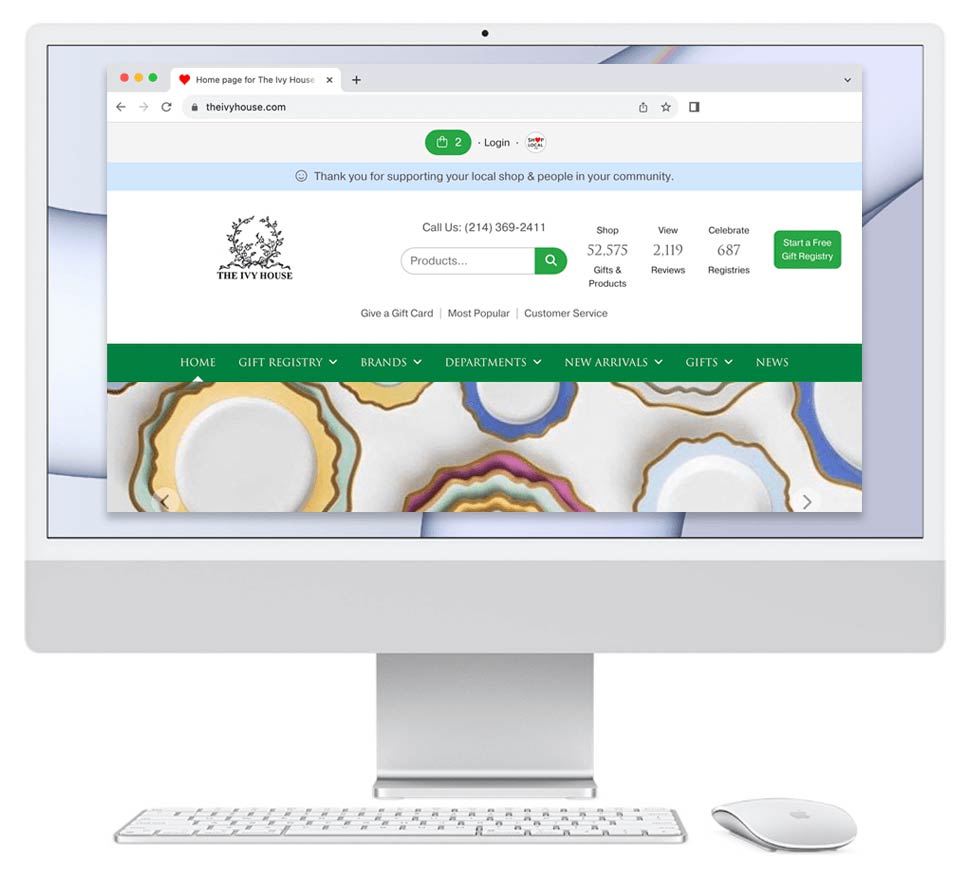Home > News & Events > New Feature: Registrants Can Share their Registry on The Knot More Easily 📲
New Software Features & Updates
New Feature: Registrants Can Share their Registry on The Knot More Easily 📲

When a registrant selects The Knot as their event's primary website, Shop Local software will output a "Share Your Registry On The Knot" card on their Overview page.

The "Share Your Registry On The Knot" card has a link to steps your registrant can follow to add a link on The Knot leading to their registry with your store.
New Software Features & Updates
By default, The Knot lists manually added registries at the bottom of the page. The Knot lists registries from big-box names, like Target and Crate & Barrel, at the top of the page. Unfortunately, this makes it harder for gift givers to find your store in a registrant's list of registries.
There isn’t a way to change the page order to have the manually added registries appear at the top of the page. However, we found a workaround: your registrant can customize the registry page of their wedding website to add your store in a registry note. The registry note appears at the top of the registry page, above other registries.
Now, when a registrant selects The Knot as their event's primary website, Shop Local software will output a "Share Your Registry On The Knot" card on their Overview page.
If you have the gift registry service active, please follow these steps to view this new feature:
If you wish to share this feature with your registrants, please share the following steps with them:
Tags:
new feature the knot theknot.com add registry to the knot add link
View Post on Shop Local
New Feature: Registrants Can Share their Registry on The Knot More Easily 📲
How registrants can add a link at the top of their The Knot website leading to their registry at your store.
Your Shop Local Store has a new feature: Your registrants can now share their registry at your store on The Knot more easily.By default, The Knot lists manually added registries at the bottom of the page. The Knot lists registries from big-box names, like Target and Crate & Barrel, at the top of the page. Unfortunately, this makes it harder for gift givers to find your store in a registrant's list of registries.
There isn’t a way to change the page order to have the manually added registries appear at the top of the page. However, we found a workaround: your registrant can customize the registry page of their wedding website to add your store in a registry note. The registry note appears at the top of the registry page, above other registries.
Now, when a registrant selects The Knot as their event's primary website, Shop Local software will output a "Share Your Registry On The Knot" card on their Overview page.
- The "Share Your Registry On The Knot" card has a link to steps your registrant can follow to add a link on The Knot leading to their registry with your store.
- The steps include dynamically generated code that registrants can copy and paste into the registry note on The Knot.
- At the top of the wedding website, the registrant will see “Shop Our Registry At [your store name].”
- The code turns your store name into a hyperlink that leads to the registrant's registry at your store.
If you have the gift registry service active, please follow these steps to view this new feature:
- Log in to your Shop Local account.
- Roll over Gift Registry in the main navigation, then click Gift Lists in the drop-down menu.
- Find and select a registry that you wish to view. You'll be taken to the registry's Overview page.
- On the Overview page, you'll see the "Share Your Registry On The Knot" card if the registrant has selected The Knot as their primary event website.
If you wish to share this feature with your registrants, please share the following steps with them:
- Please log in to your registry.
- Once logged in, click Overview to open your registry's Overview page.
- On your Overview page, please scroll down to the "Share Your Registry On The Knot" card.
- Click the "Please click here to view steps" link.
- Please follow the steps in the modal to add your registry at our store on The Knot.
Tags:
new feature the knot theknot.com add registry to the knot add link
View Post on Shop Local