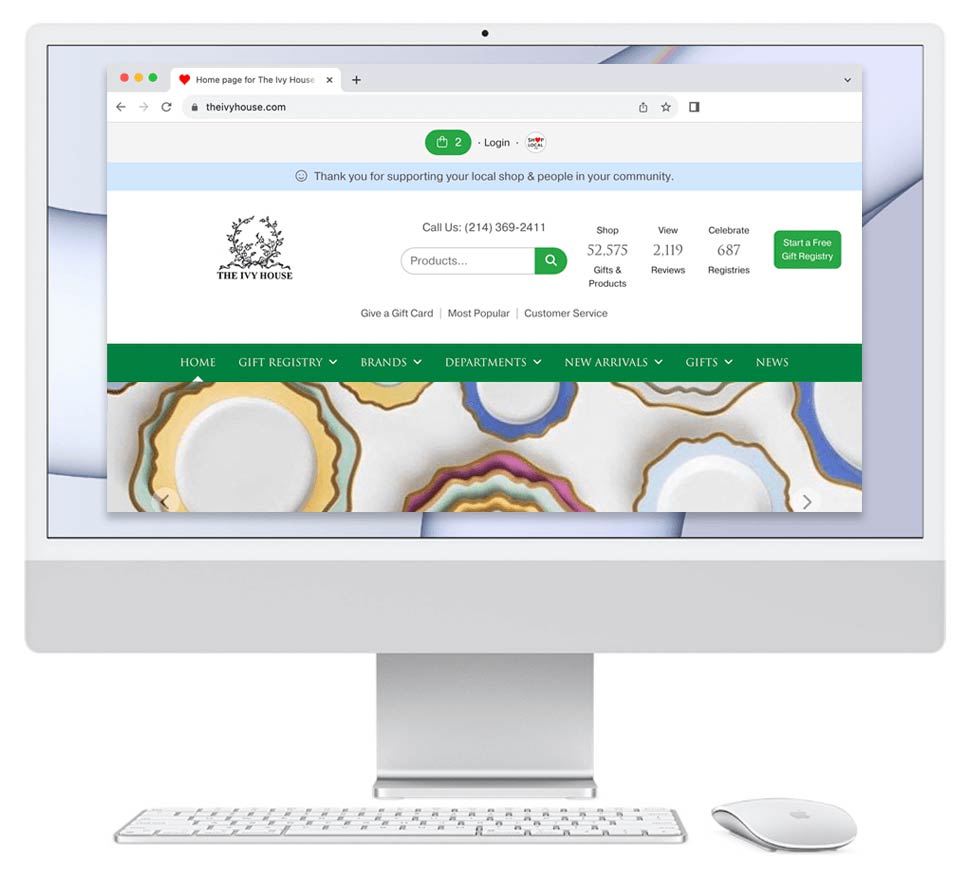Home > News & Events > New Feature: Registrants Can Designate their Most Wanted Items ⭐️
New Software Features & Updates
When a registrant marks an item as a most wanted item, the item is noted with a star and the text "This is a Most Wanted Item." This is displayed on the registry list and shares the registrant's top choices with family and friends.
If you have the gift registry service active, please follow these steps to view this new feature:
If you wish to share this feature with your registrants, please share the following steps with them:
Tags:
new feature registry top items most wanted items
View Post on Shop Local
New Feature: Registrants Can Designate their Most Wanted Items ⭐️
How registrants can share their top registry items with family and friends.
Your Shop Local Store has a new feature: Your registrants can now designate an item on their registry as a most wanted item. When a registrant marks an item as a most wanted item, the item is noted with a star and the text "This is a Most Wanted Item." This is displayed on the registry list and shares the registrant's top choices with family and friends.
If you have the gift registry service active, please follow these steps to view this new feature:
- Log in to your Shop Local account.
- Roll over Gift Registry in the main navigation, then click Gift Lists in the drop-down menu.
- Find and select a registry that you wish to view.
- In the navigation menu on the registry's home page, click Gift List to view the registrant's requested items.
- Items that the registrant has marked as a most wanted item will display "⭐️ This is a Most Wanted Item."
If you wish to share this feature with your registrants, please share the following steps with them:
- Log in to your registry.
- Once logged in, click Gift List to open your registry list.
- On your Gift List page, you'll see your requested items.
- If you wish to mark an item as a most wanted item, click the "Most Wanted Item" link. At the top right of the page, you will see a green "This item is now listed as a Most Wanted item" banner.
If you no longer wish to mark an item as a most wanted item, click the "Most Wanted Item" link. At the top right of the page, you will see a green "This item is no longer listed as a Most Wanted item" banner. - Items designated as a most wanted item will display "⭐️ This is a Most Wanted Item" on your registry.
Tags:
new feature registry top items most wanted items
View Post on Shop Local