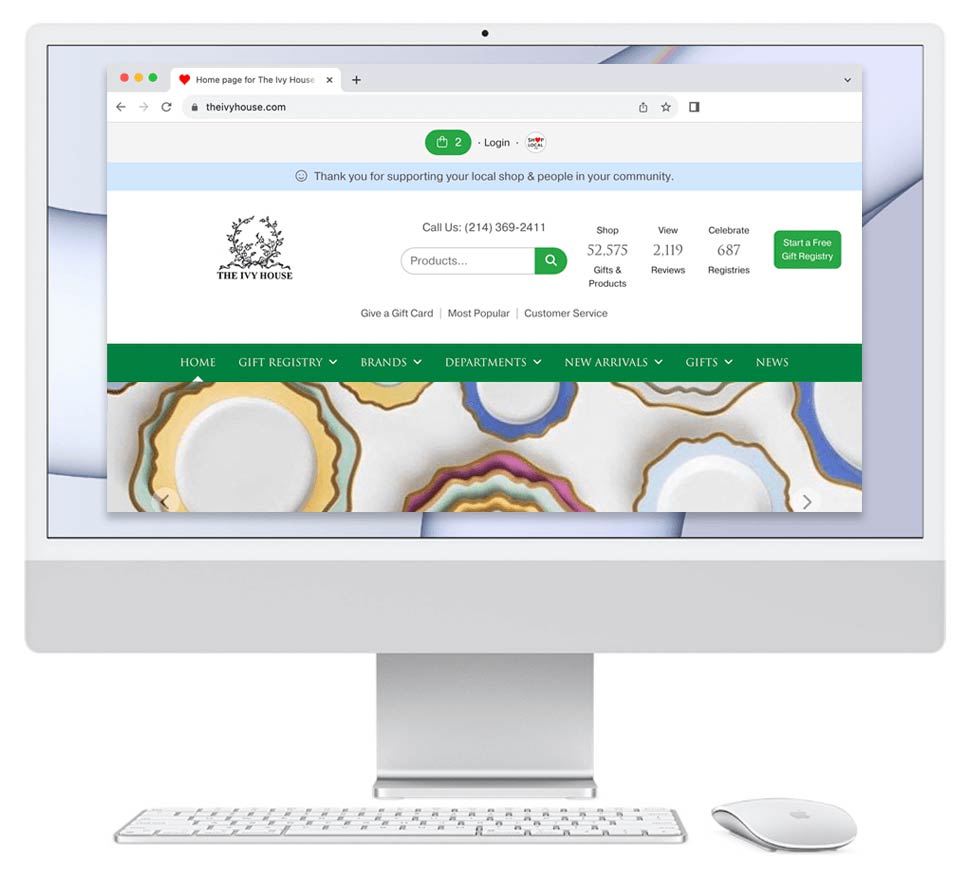Home > News & Events > New Feature: More Easily Make a Gift A Surprise
New Software Features & Updates
Previously, all registry purchase alert emails displayed the gift giver and gift details. With this update, the "limited information" setting allows your store to only inform them that a gift was given. This feature's purpose is to help keep the gift's details a surprise to the registrant.
Your store can display the following information in the email sent to registrants:
Please follow these steps to view this new feature:
Tags:
new feature registry settings purchase alert email registry purchase
View Post on Shop Local
New Feature: More Easily Make a Gift A Surprise
A new feature lets your store tell a registrant about a gift purchase but not reveal too many details.
Your Shop Local Store has a new feature: You can now decide what information a registrant sees in the registry purchase alert email. Previously, all registry purchase alert emails displayed the gift giver and gift details. With this update, the "limited information" setting allows your store to only inform them that a gift was given. This feature's purpose is to help keep the gift's details a surprise to the registrant.
Your store can display the following information in the email sent to registrants:
- Standard information (Default / Recommended)
- This email shares with the registrant that a gift was given. The email shows a product picture, product name, and gift giver's name. The price is not displayed. The registrant can log in to see the price and details.
- Limited information
- This email only informs the registrant that a gift was given. It will not show any pictures or product / gift details, and it won't reveal the gift giver's name in the email. This setting is ideal for a registrant that wants the gift to be a surprise. Please note: a registrant can log in to their account online and see all such details.
Please follow these steps to view this new feature:
- Log in to your Shop Local account.
- Roll over Gift Registry in the main navigation, then click Settings in the drop-down menu.
- In the Registry Checkout column, please find "By default, email registrant when a purchase has been made." In order to view the new feature, this setting must be set to "Yes."
- If the above setting is set to "Yes," you'll see the "For "Yes" above, include what in the email sent to registrant" setting.
- Use the drop-down to select "Standard information" or "Limited information."
- Scroll to the bottom of the page and click Save Your Changes.
Tags:
new feature registry settings purchase alert email registry purchase
View Post on Shop Local