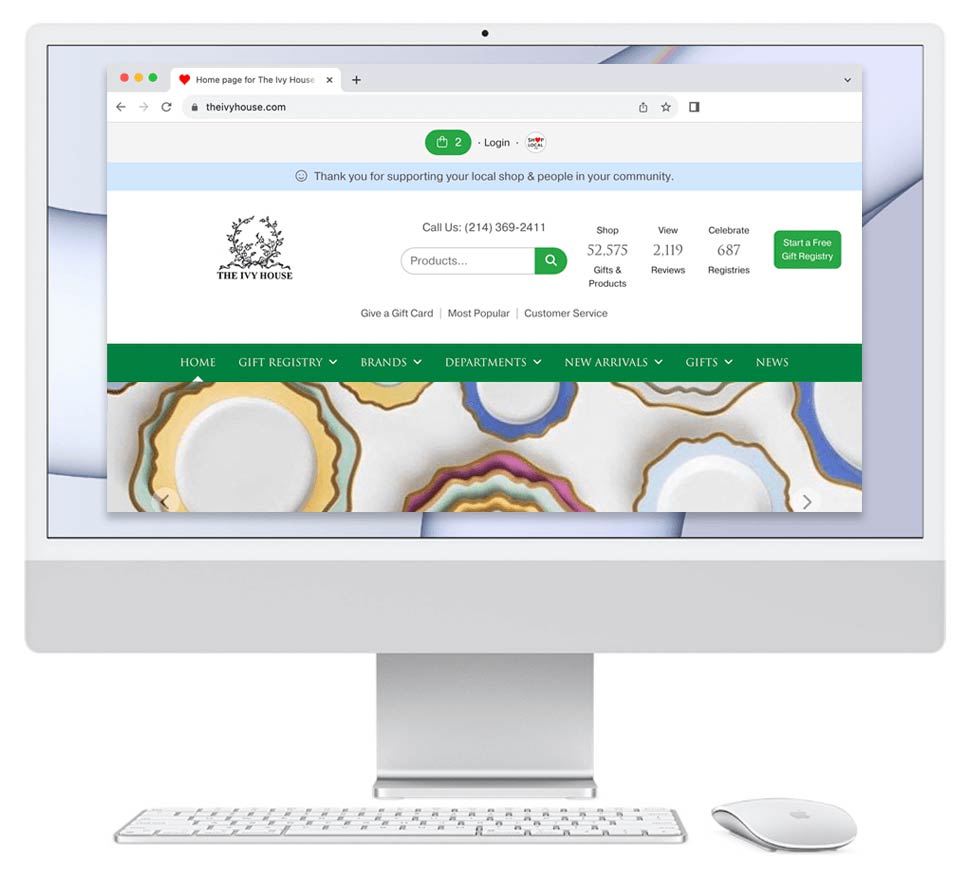Home > News & Events > New Feature: More Easily Add Gifts to a Registry
New Software Features & Updates
The Add Gifts page is tailored to the registry type. For example, the Add Gifts page for a wedding registry displays the following content:
If you have the gift registry service active, please follow these steps to view this new feature:
This Add Gifts page only appears wedding or baby registries. (It does not appear for other registry types.) If a registrant has another registry type, the registrant is encouraged to add gifts to their list from their registry list home page.
Tags:
new feature add gifts
View Post on Shop Local
New Feature: More Easily Add Gifts to a Registry
How to view popular gifts to add them to a registry.
Your Shop Local Store has a new feature: We've made it easier for gift registrants to view and add gifts to their wedding registry. There is now a new "Add Gifts" page that showcases popular gifts that a registrant may wish to add to their registry.The Add Gifts page is tailored to the registry type. For example, the Add Gifts page for a wedding registry displays the following content:
- Popular Wedding Gifts
- Popular Dining & Entertaining Brands
- Popular Dining & Entertaining Departments
- Popular Kitchen Departments
If you have the gift registry service active, please follow these steps to view this new feature:
- Log in to your Shop Local account.
- Roll over Gift Registry in the main navigation, then click Gift Lists in the drop-down menu.
- Find and select a registry that you wish to view.
- In the navigation menu on the registry's home page, click Add Gifts. This will open the new Add Gifts page for that registry.
This Add Gifts page only appears wedding or baby registries. (It does not appear for other registry types.) If a registrant has another registry type, the registrant is encouraged to add gifts to their list from their registry list home page.
Tags:
new feature add gifts
View Post on Shop Local