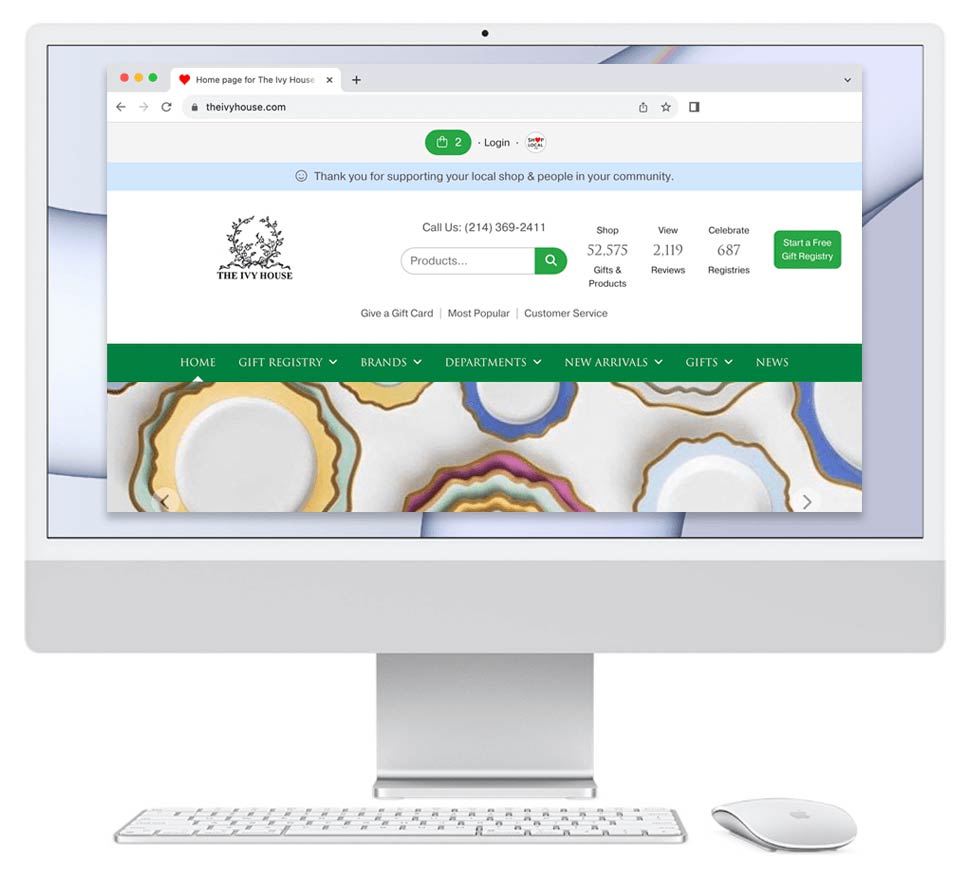The following tips are for retailers to grow their sales. These tips can be used by a retailer that, for example, is a top seller and wishes to continue its sales momentum.
1. Review Your Top 20 Selling Non-Syncing Products.
Ensure your best sellers have pictures, dimensions, descriptions, etc.
Tip: We recommend identifying your top-selling non-Syncing Brands using your Orders Overview page.
(To do this, click on Orders in the admin navigation at the top of your Shop Local account, then click the blue Orders Overview link towards the top of your Orders page.)
The Orders Overview page will include a "Sales by Brand" section. You may sort this information to show top-selling brands towards the top of the list (by clicking on the blue Orders (#) column header). For your best-selling non-Syncing Brands: Review their products on your Shop Local Store to ensure they are organized into collections/patterns (see #2 below), have pictures, include descriptions and dimensions, etc.
2. Review Patterns/Collections for Your Non-Syncing Brands.
Confirm that your non-Syncing Brands have collections/patterns to help organize and better market your products. Collections/patterns can also include pictures, descriptions, etc.
Related:
https://www.shoplocal.org/help-center.cfm/23/Add-a-new-collection-/-pattern-to-my-website
https://www.shoplocal.org/help-center.cfm/150/Create-a-Parent-Collection
https://www.shoplocal.org/help-center.cfm/13/Sort-Organize-and/or-Rearrange-Patterns-Collections
https://www.shoplocal.org/help-center.cfm/14/Add-Picture/Lifestyle-Image-to-a-Pattern/Collection
3. Add Top Selling In-Store Items to Your Shop Local Store.
Ensure items that sell well in your brick-and-mortar are also listed on your Shop Local Store. These items should have pictures, dimensions, care instructions, etc. You can mass import items using an Excel file, or add up to 10 items on our Add Items page.
Related: https://www.shoplocal.org/help-center.cfm/84/Add-New-Items-/-Products-to-Your-Shop-Local-Account-(For-Retailers)
4. Review Official Website.
To maximize your online sales, your official website should have a link leading to your Shop Local Store & Gift Registry and open in the same window.
Related: https://www.shoplocal.org/help-center.cfm/171/Add-a-Link-from-Your-Website-to-Your-Shop-Local-Store
5. Market Your Services.
Your Shop Local Store & Gift Registry should be promoted both online and in-store.
To review your Shop Local built-in marketing tools and programs, please visit your Marketing Manager page: https://www.shoplocal.org/help-center.cfm/502/View-and-Manage-Marketing-Tools
For print and additional online materials, such as social media announcements, personalized QR codes, and templates for in-store signage, please visit your Marketing Materials page via your Business Profile. (To view this page, hover over Management at the top of your Shop Local site and click Marketing Materials in the left-hand column.)
6. Registry Incentive: Increase or Offer.
Do you currently offer an incentive program for your gift registry service? If so, we recommend increasing the incentive provided by 20% for opening a registry with your store and/or completing their 5 registry steps.
If not, you might consider offering one. Incentive programs easily promote your store.
Related:
https://www.shoplocal.org/help-center.cfm/193/What-Is-the-Bridal-/-Gift-Registry-5-Step-Incentive-Program?
https://www.shoplocal.org/help-center.cfm/58/Update-the-Incentive-Amount-Given-to-Registrants-for-Starting-a-New-Registry-or-Completing-the-5-Success-Tips
7. Review Online Store Settings.
Part I: Ensure your shipping charges, tax settings, etc. are up-to-date and align with your in-store offering.
Part II: Consider adding a price floor so all general public orders are profitable.
Related:
https://www.shoplocal.org/help-center.cfm/208/Change-/-Update-your-Store%27s-Tax-Rate
https://www.shoplocal.org/help-center.cfm/75/Change-Your-Shipping-/-Handling-Charges
https://www.shoplocal.org/help-center.cfm/621/Price-Floor:-Overview
8. Streamline Updating Data.
You can sync data from your official site to your Shop Local Store via APIs. We currently support Shopify. Please let us know which website service you use for your primary site, and we can investigate syncing data via an API.
Related:
https://www.shoplocal.org/help-center.cfm/527/Linking-to-Shopify-API
https://www.shoplocal.org/help-center.cfm/560/Using-the-Shopify-API-Service
9. Grow Your Network.
Part I: Use Leaderboard
Part II: Add or Sync More Brands
Part III: Invite Brands to Become Syncing Brands
Part IV: Confirm Listing on Brand's "Find A Store" Page
Related:
https://www.shoplocal.org/help-center.cfm/526/Leaderboard-Page
https://www.shoplocal.org/help-center.cfm/2/Add-a-Brand-to-Your-Shop-Local-Store-or-Account
https://www.shoplocal.org/help-center.cfm/224/Invite-a-Brand-to-Become-a-Brand-Syncing-Brand-on-Shop-Local
10. Boost Your Google Ranking.
Related: https://www.shoplocal.org/help-center.cfm/611/Boost-Your-Google-Ranking
11. Share/Promote Your Business & Registry News on Social Media.
You can copy what you post to Facebook, Instagram, etc.
Related: https://www.shoplocal.org/help-center.cfm/129/How-to-Post-News---Sharing-News,-Events,-and-Files