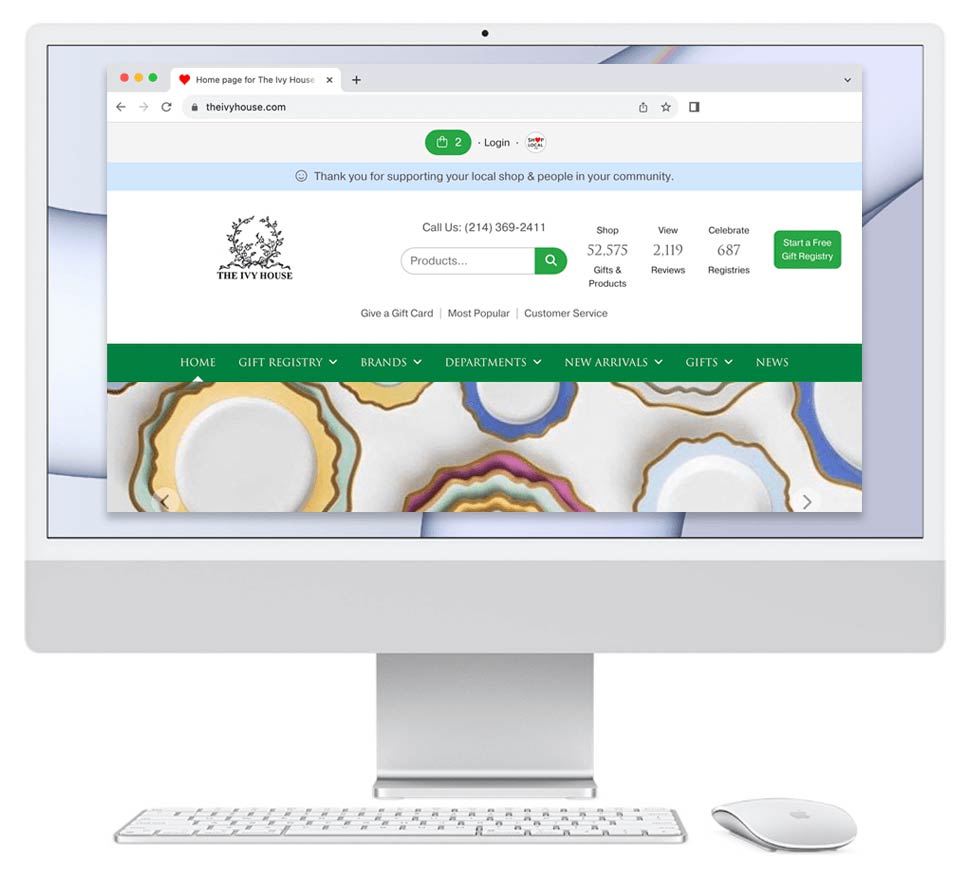- Log in to your Shop Local account.
- Click Management at the top of the page to open your Management Home page.
- Under My Business Profile & Settings, click Online Catalog & Store.
- In the taxes field on the left side of the page, put in your tax rate.
For example, enter a tax rate of 8.75% as: ".0875". Be sure to enter a decimal/period.
- Scroll to the bottom and click Save Your Changes.