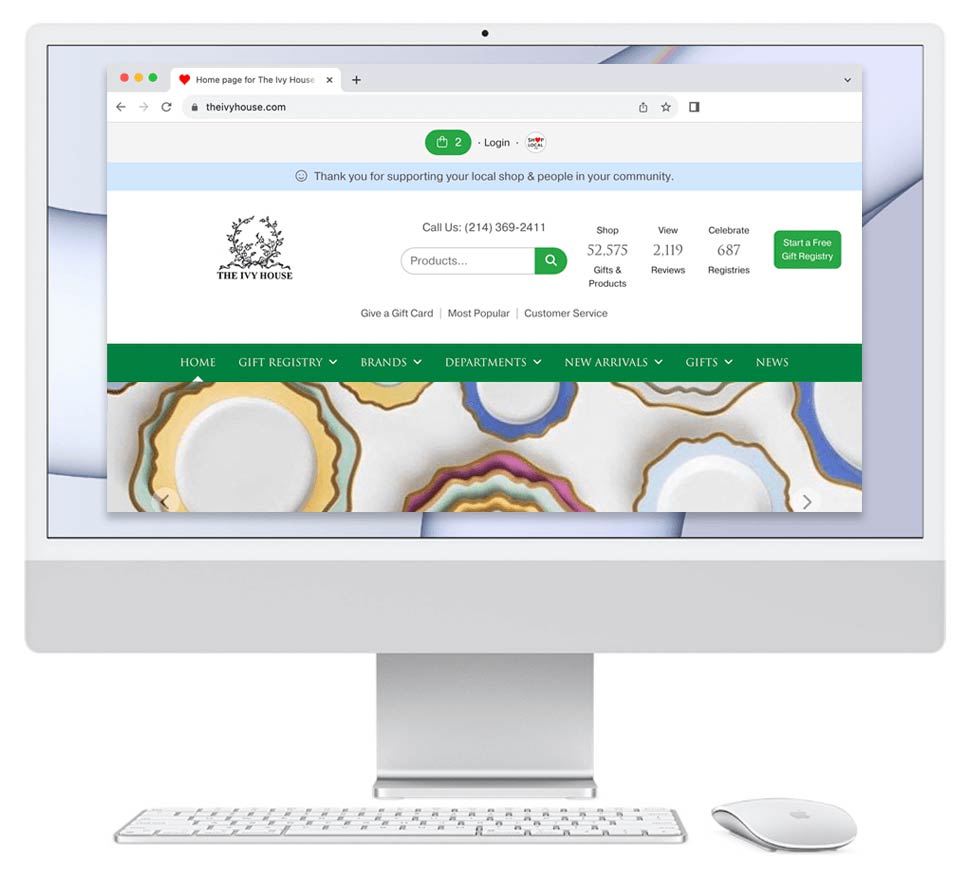Shop Local provides a way for you to update your Product Syncing Products pricing.
- Log in into your Shop Local account.
- At the top of your account, roll over Management and from the drop down under Products click on Mass Update Products.
- On the Product Update page, select $US Wholesale / Retail Price as the update topic. If you need to also update Canadian pricing, select Canadian Wholesale / Retail Price as the update topic.
- Follow the tips on how to format the Excel file, then validate the file to ensure it is formatted correctly.
- Complete the step to compare the data on the Excel file to the data on Shop Local.
- Select the Excel file to update and click Update.
Guidelines:
- All data should be on one sheet; please delete any extra sheets from the file.
- We don't need any other information. For example, we don't need the old price.
- Please remove any other information from the sheet.