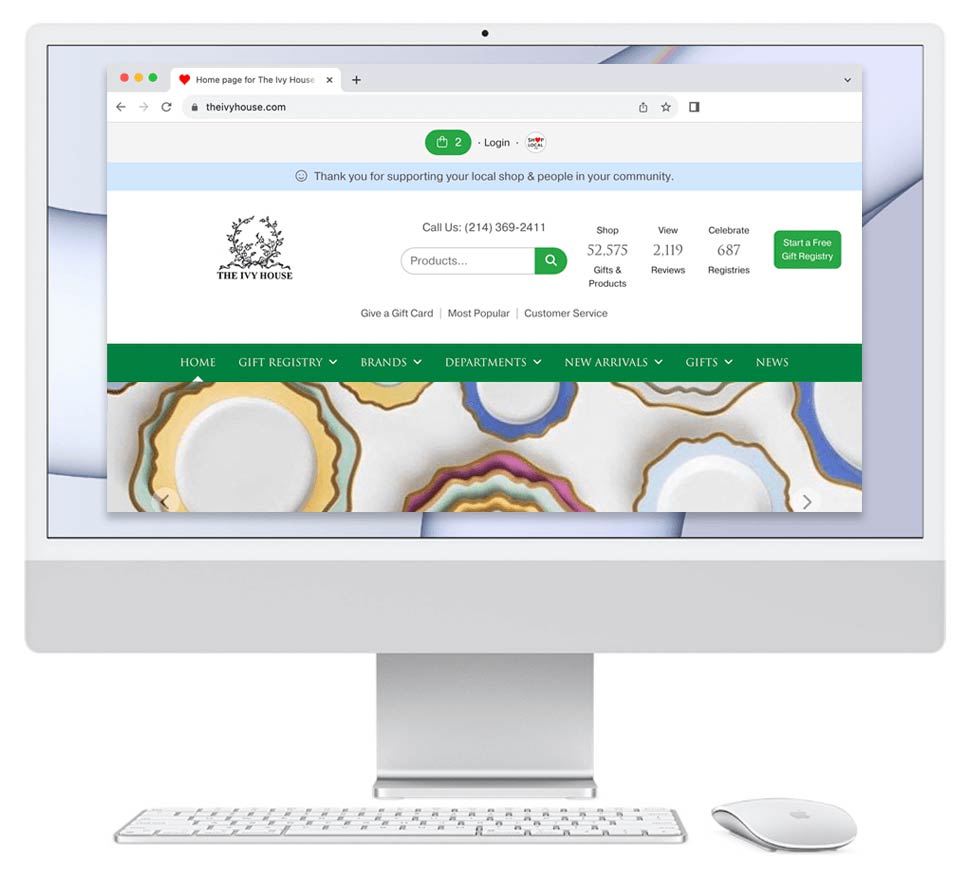You may want to have pattern Z appear before pattern A.
You may want to override the pattern/collections alphabetization.
To do so, please follow these steps:
- Log in to your Shop Local account.
- If you are a brand, in the horizontal navigation, click on Collections.
If you are a distributor, in the horizontal navigation roll over Brands, and click on the brand whose patterns you wish to sort.
- You will be on the brand's Collections page.
Below the brand's name, click the blue Collections link next to the pencil icon. You will be taken the Collections Manager.
- On the Collections Manager page, on the far right there is a column with this title: "Sort."
Hold down your mouse on the sort arrow, and without letting go, drag the arrow icon up or down the page to change the order.
You do not need to save your changes. Dragging the icon immediately saves the collection where you 'drop it'.
You have now re-sorted your pattern.
Tip: You can reset the product sort order for collections to the default by clicking the "» Reset collection sort" at the bottom of the page.