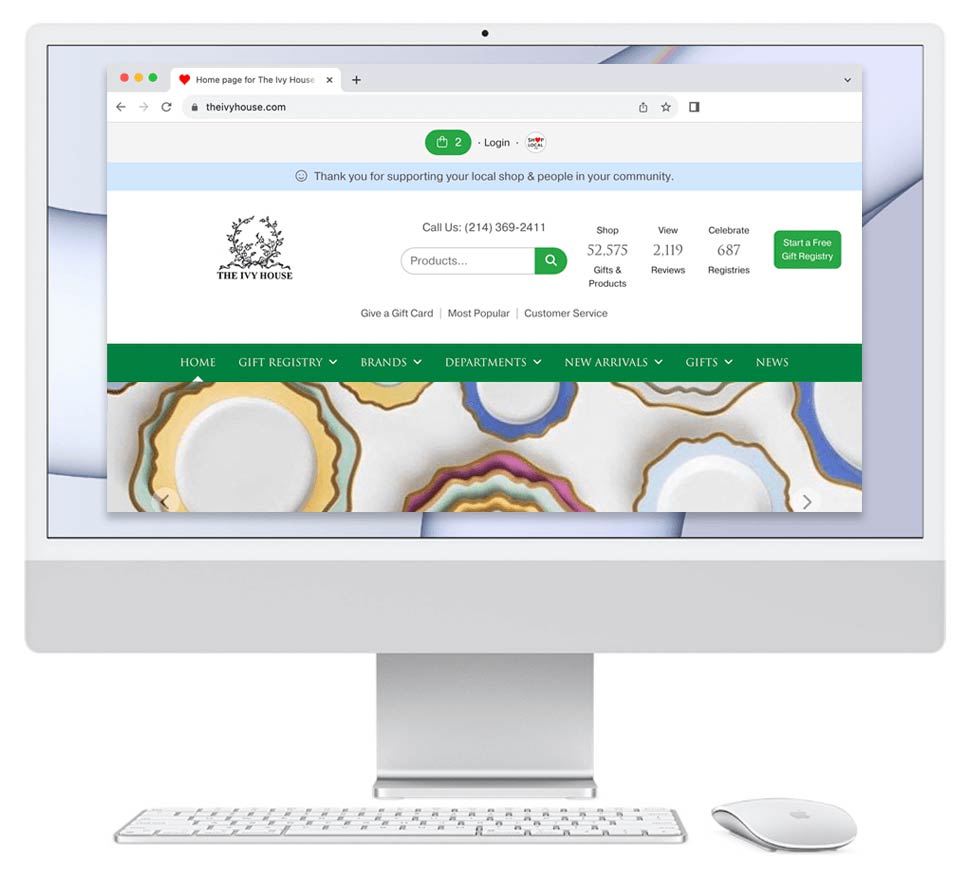By adding a link to your Shopify Store leading to your Shop Local Store, you'll:
- Receive more orders.
- Get more wedding registry sign-ups. (Each wedding registry often delivers $3,200 in orders!)
Please see below for a video and written instructions on how to add a link on your Shopify Store that leads to your Shop Local Store, as well as examples of retailers who have done so.
Need additional help?
We can add the link from your primary website to your Shop Local site on your behalf. Our helping you is free and part of your Shop Local subscription. To request that a coach add your link, please:
- Send an email to: [email protected]
- Call or text at: 212-254-9655
- Use the Live Chat system. (This is available to you at any time. To use this, hover over Management in the admin navigation of your Shop Local account and click "Live Chat with Your Coach" on the right-hand side.)
A. VIDEO
Please view our video here that shows the steps on how to add a link from your Shopify site to your Shop Local Store:
https://vimeo.com/933348620/f11c8183ef
Shop Local: Adding A Link on Your Shopify Store from Jordyn Prince on Vimeo.
B. INSTRUCTIONS
- Log in to your Shopify account.
- Find the Sales Channels menu option on the left-hand side. Under Online Store, click on Navigation.
- In the Navigation section, you'll see a Menus area. In the Menus area, you'll see a list of all the menu choices on your site.
Please note: The confusing part here is that the menu and its items are all listed together alphabetically. If you are adding the Shop Local link to a Menu that has many links in it, you'll want to find the menu name that represents that group of menu links. For example, that menu may be called "Main menu." If so, click "Main menu."
- You will then see all of the links that are part of the Main menu choices. These may include:
- Brands
- For the Bedroom
- For the Bathroom, etc.
- Click the blue Add Menu Item button below these links.
- A window will then appear on the right-hand side. You can enter in the name of the link and enter a URL.
If we are adding a link to your Shop Local gift registry, you'll enter this:- A. For the name field, enter "Gift Registry".
- B. In the URL field, paste in your registry website address. It will resemble this: https://yourstorename.myshoplocal.com/registry.cfm
- D. Click on the "Add" button to add this link to your Main Menu list.
- You can click and drag the menu items to rearrange the order in which the links are appearing.
- Click the black "Save menu" button at the bottom right-hand side of the page to save your changes.
- You can then visit your Shopify site to view your changes.
Helpful Graphics:
Step #2:
Step #5:
C. EXAMPLES
Breed & Co, a retailer in Texas, has added a "Gift Registry" link in their Shopify menu that leads to their Shop Local Gift Registry home page.
Visit their website to see the link here: https://shop.breedandco.com/
The Finery, a retailer in Mississippi, has added a "Bridal Registry" link in their Shopify menu that leads to their Shop Local Gift Registry home page.
Visit their website to see the link here: https://thefineryjackson.com/
D. RELATED
See additional examples of retailers adding Shop Local to their primary website here: https://bridge.myshoplocal.com/admin/support-center.cfm/171.