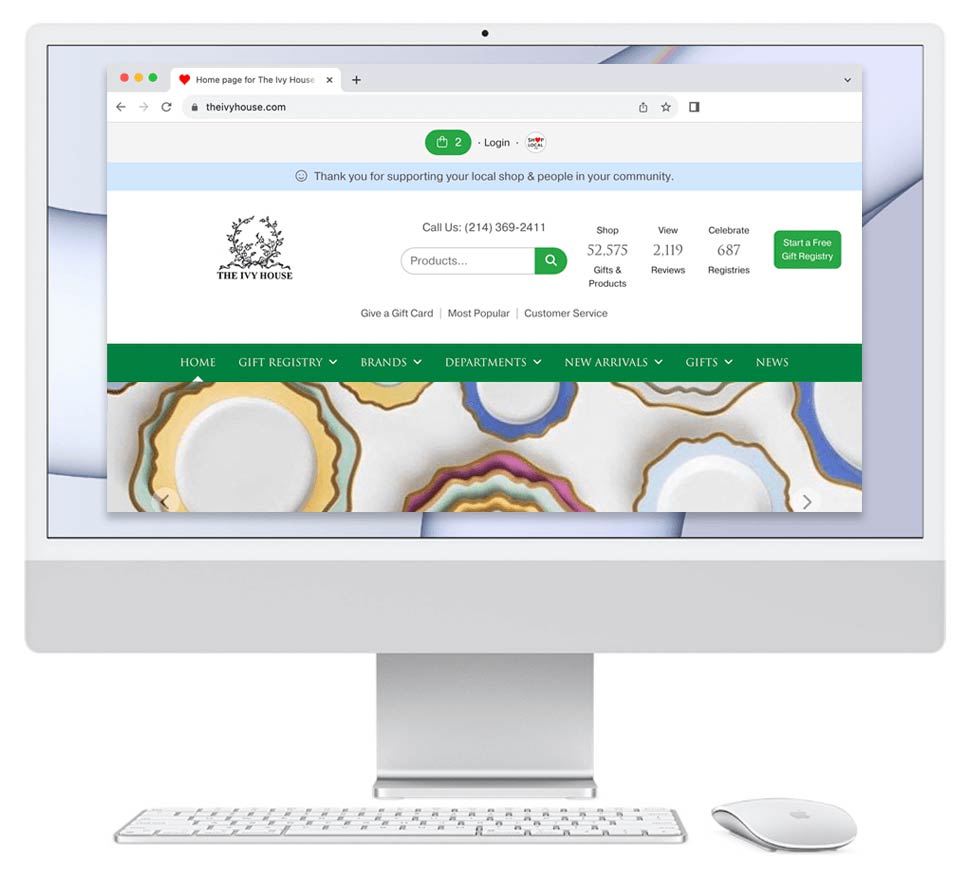- Please log in to your Shop Local account.
- At top of your account, there is a horizontal dark gray bar with a search box that says "Search products, brands, people, registrants, news...." Please enter the brand that you'd like to add to your account and click on the green search button.
- Once you find the brand that you'd like to add, please look to the right of the brand's name. There will be a button that says either "Add to Your Account" or "Ask to Sync Products."
- If the button says "Add to Your Account," please click that. The page will refresh. That brand will now appear on your public site and you can add items for it.
- If the button says "Ask to Sync Products," please click that. A sync request will be sent to the brand. Brands that display the button "Ask to Sync Products" are brands that have a partnership with Shop Local. They participate in the Brand Syncing service. All of their products can appear instantly in your Shop Local account if they approve your sync request. Brands normally respond to sync requests within a business day.
Tip: If you don't see the brand that you want to add shown, there is a link that says "Request a Brand." Please click this link. You can then request that a new brand be added. We often respond to requests within one business day.