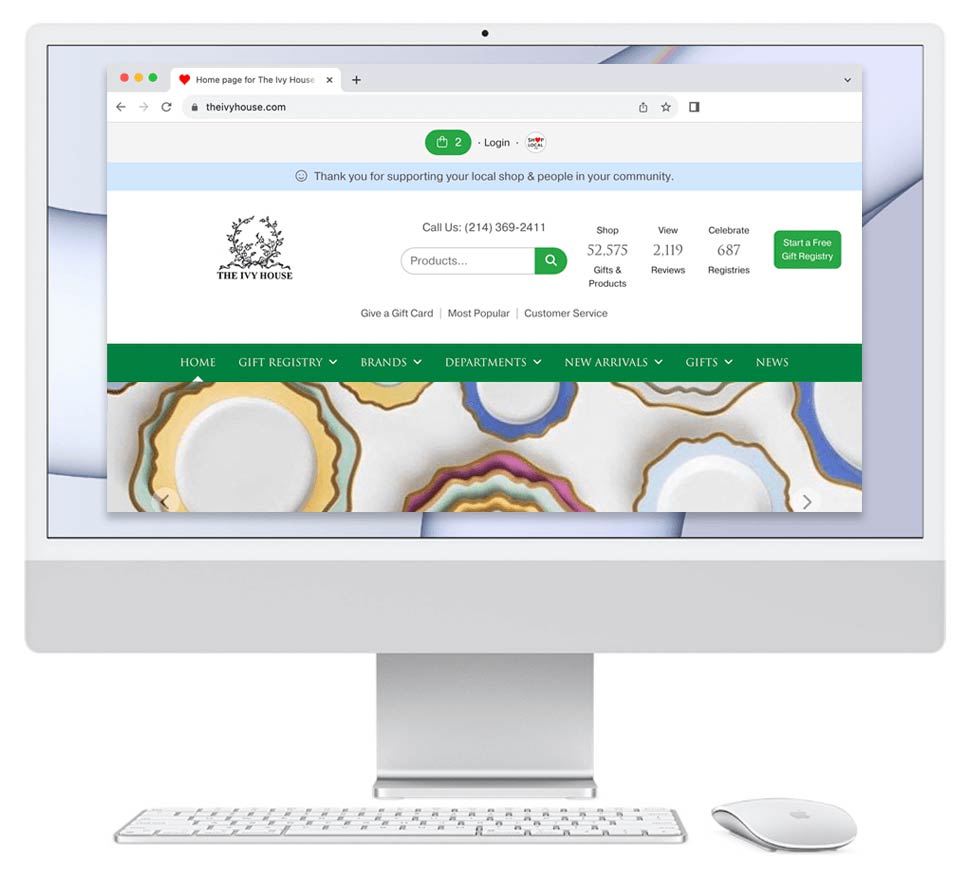Before we explain how to auto-share news, let's first explain why a brand or distributor would want to auto-share news. The industry issue that retailers and reps have is that they have little time to post news on their public news page. What if there was a solution to save them this time and post this news for them? There is: auto-sharing via Shop Local.
A brand can add news to its news page and have it appear on 100s of retailers' home pages and news page without any work by the retailers. This saves the retailers time. Note: since the brand is immediately posting news that a retailer's customers will see, the brand should use this feature wisely and sparingly. If the retailer wants, it can turn off this feature.
- Log in to your Shop Local account.
- Once you log in, you will be taken to the Dashboard. In the horizontal navigation, click Home.
- On your Home page, please scroll down and look for the "Share your news, events, and what's on your mind" field. Enter your news content in this field. You can add a picture and add keywords.
- Look for the "Auto-Share with Friend's Customers" checkbox. Check this to auto-share.
Please note the rules before checking this box. You can click this text "Tips about auto-sharing." That will show you some rules. You should only auto-post news that:
- is written as if it's coming from the retailer.
- contains no links to your website or other 3rd party websites.
- contains content that a retailer would be comfortable posting.
- There is text that says "Who can see this? Your:"
This tells you on whose public sites your auto-posted news will appear. After each business type, it shows you the number friends you have for that industry type. For example, it may say "Retailers (48)". That means that you have 48 retailers that you're friends with. When you share news, you'll be sharing with 48 retailers.
- If you distribute many brands, there is a drop down with brands. Select one. You have to select one brand to use the auto-share feature.
- Click the green Share button.
Your news will now appear on all of your friends' sites.
- The page will refresh after you share your news. At the top right of your news post, there is a number of estimated views for this post. This number is an estimate calculated by multiplying the number of friends you auto-posted to by 30. For example, if you auto-posted to a total of 20 friends, the estimated audience would be 20 x 30 = 600 viewers.
If you wish to confirm that your news was auto-shared, you can visit one of your business friends' sites. Click the business friend's name and visit their site.